How Do I Pick My Keywords?
In your quest to pick the best keywords, you're likely to use many different keyword research tools. Google's Keyword Planner used to be the main one people used, but unless you buy ads with AdWords, it's not much use nowadays. Today Spotty is focusing on sharing with you some great free and paid keyword research tools, plus sharing tips on how to pick the best keywords to use for your website.
How Do I Pick the Right Keywords?
I'm presuming you;'ve already read my article on How Do I Do Keyword Research, but if not, do that now and come right back here. Now that you're back, let's look at how to select the best keywords for your website.
Here are a few tips to consider when searching for keywords:
- focus on long tailed keywords
- think like your customers
- be reasonably specific
- avoid keywords with high levels of competition
- think about the word order of keywords
- consider words which are different, but mean the same thing
- remember to future proof for voice search
Above all, a great keyword phrase is one which has low competition, but large amounts of traffic. It is specific to your website and will deliver the right type of traffic to your site.
Best Keyword Research Tools
Take a moment to read my article What Are the Best Free Keyword Research Tools and then come back here, because I'm going to share the BEST tool with you next.
It's called Keyword Revealer and it has both a free and paid version. It's the keyword research tool I use, but I have the monthly paid subscription as I use it every day.
Here's a search I did recently for the keyword on page SEO. Keyword Revealer gave me a list of 701 keyword phrases related to that term, along with their average monthly searches, the cost per click for Google's AdWords and the profit associated with it, plus the number of words in the search term. The first page of the results looked like this: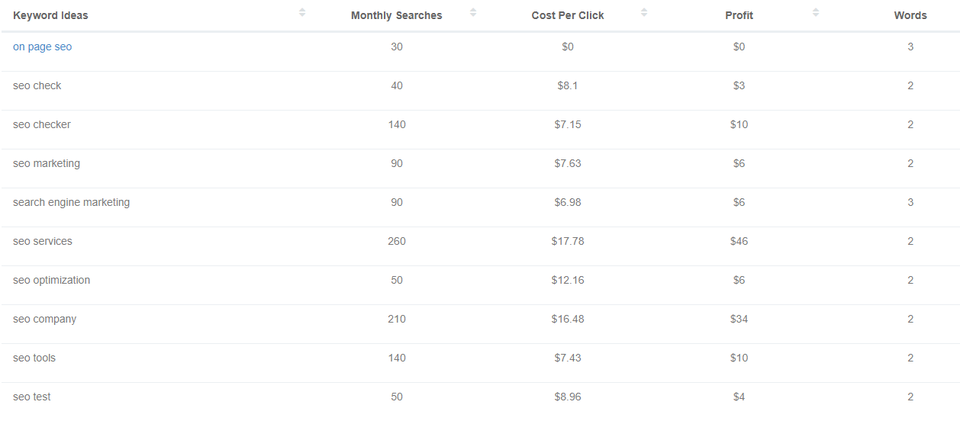
What you can't see, because I couldn't crop it in to fit, was the little blue Evaluate button at the end of each row. This little button is priceless! When I clicked on it for the keyword on page SEO, it opened a page which gave me a lot of results:
- Keyword difficulty and keyword trends - this tells me what the competition is for ranking with that keyword and the trend on it being used as a search term in Google over the past 15 years. I can use this information to decide whether or not to use this keyword as one of my main ones, or whether it should be supplementary. I can also use it to see if the terms is worth focusing on, as if searches for it were going down, I may want to give it a miss.
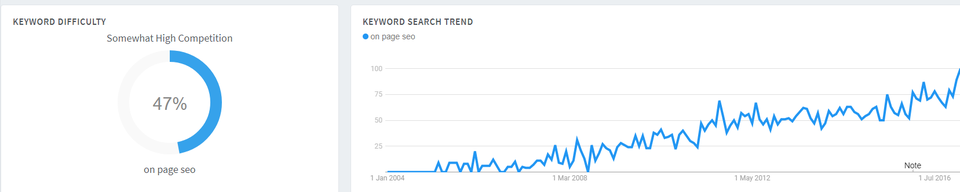
- Top ten listings on Google for that keyword - next I see a list of the URLs of the top 10 websites ranking with that keyword. This is most probably different to what you see when entering the term into Google yourself. That's because Google uses information about your location, websites you have visited and your search history to present you with customised results. Keyword Revealer however, shows you the top 10 websites in Google without any 'interference,' so they are a more accurate representation of rankings. I would use this information to help me again decide if it is a keyword I wish to focus on. I'd look at the quality of the top 10 sites to determine whether or not I would be able to rank higher than them. In this case, I don't believe I would as those are large powerful websites ranking.
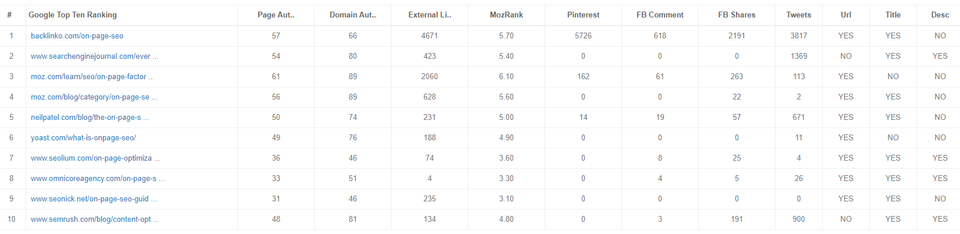
If you're ready to jump in and try Keyword Revealer or another search tool, awesome! If you'd rather I did the keyword research for you, I'm here to help. Check out Spotty's keyword finder service to see what I offer.
Posted: Saturday 30 June 2018


